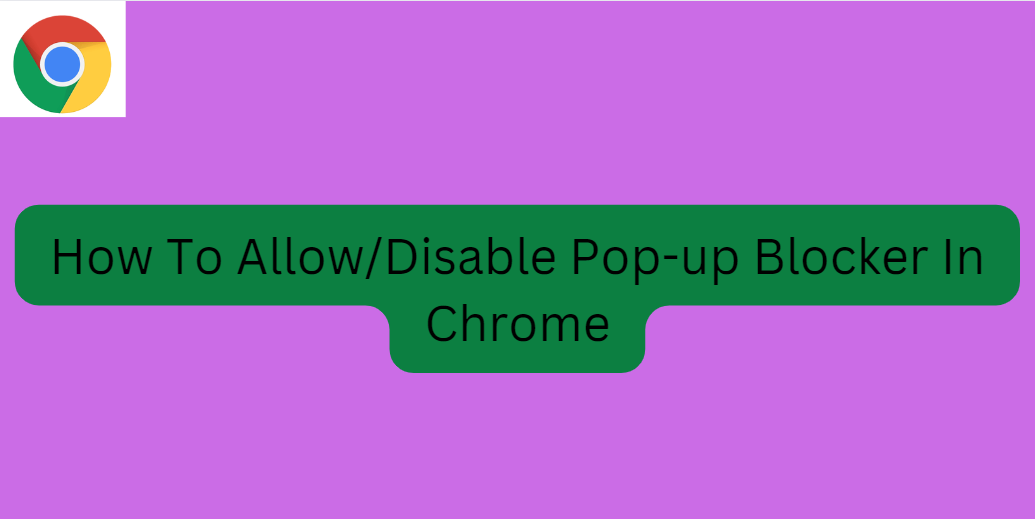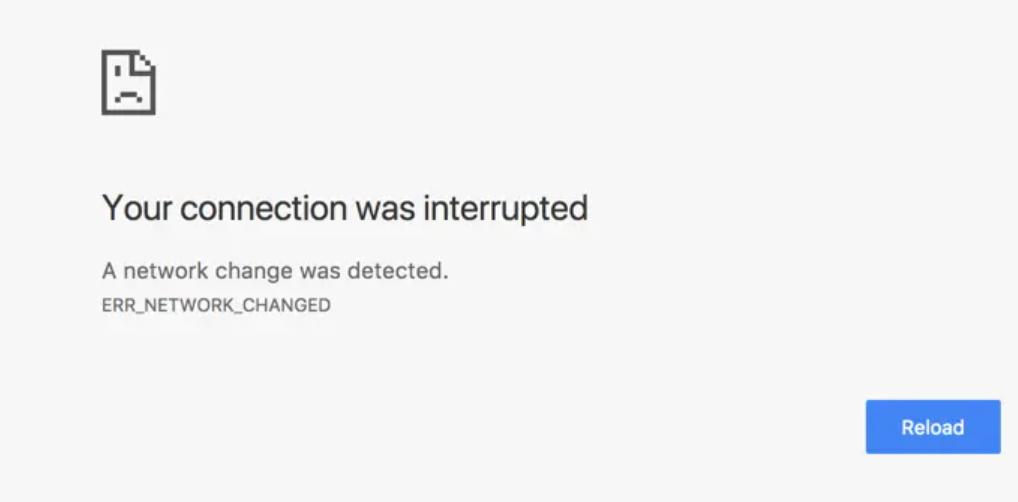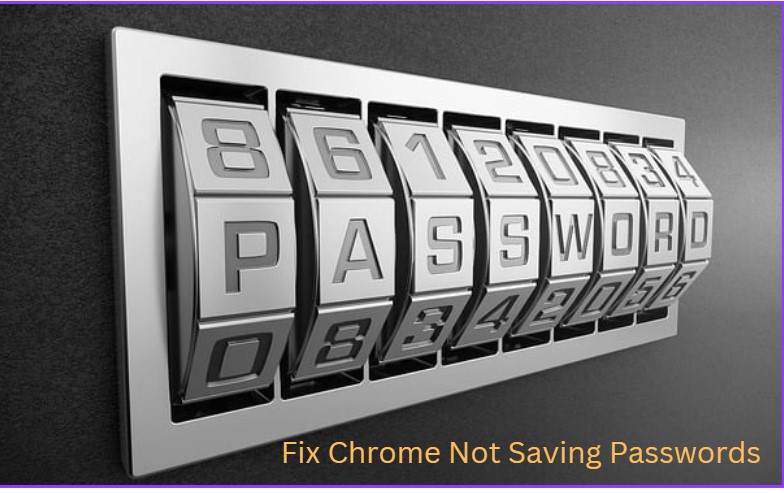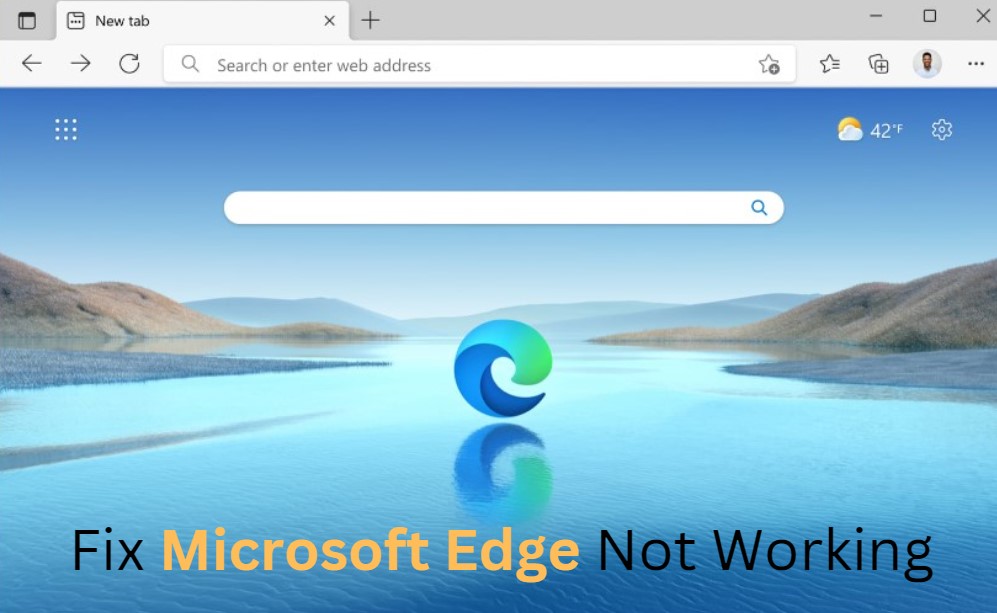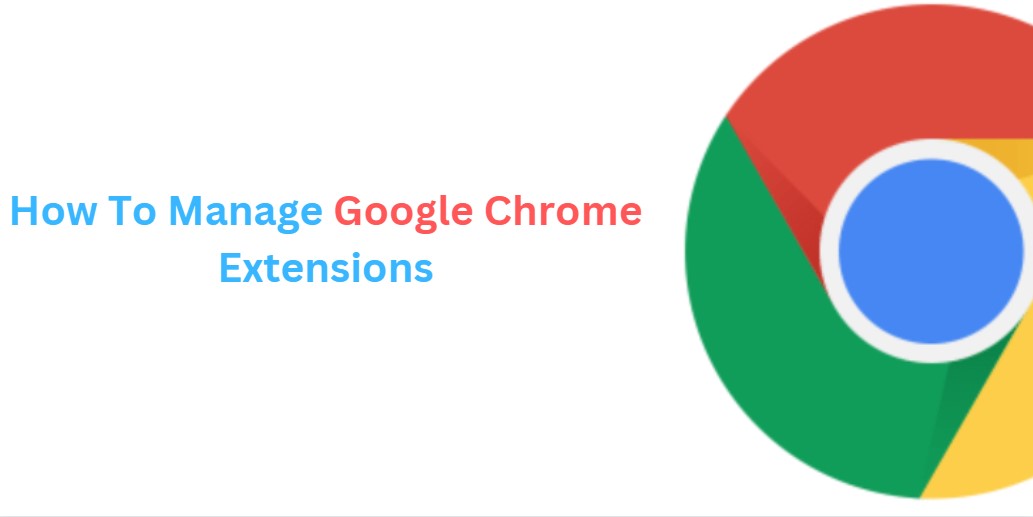How To Disable Pop-up Blocker In Chrome
In this article, we will tell you about how to disable or turn off the pop-up blocker in Chrome. It can be unpleasant to see popups while browsing the internet in any web browser. But sometimes, we need to see the popups. Some websites require you to enter information in a popup to proceed further. … Read more