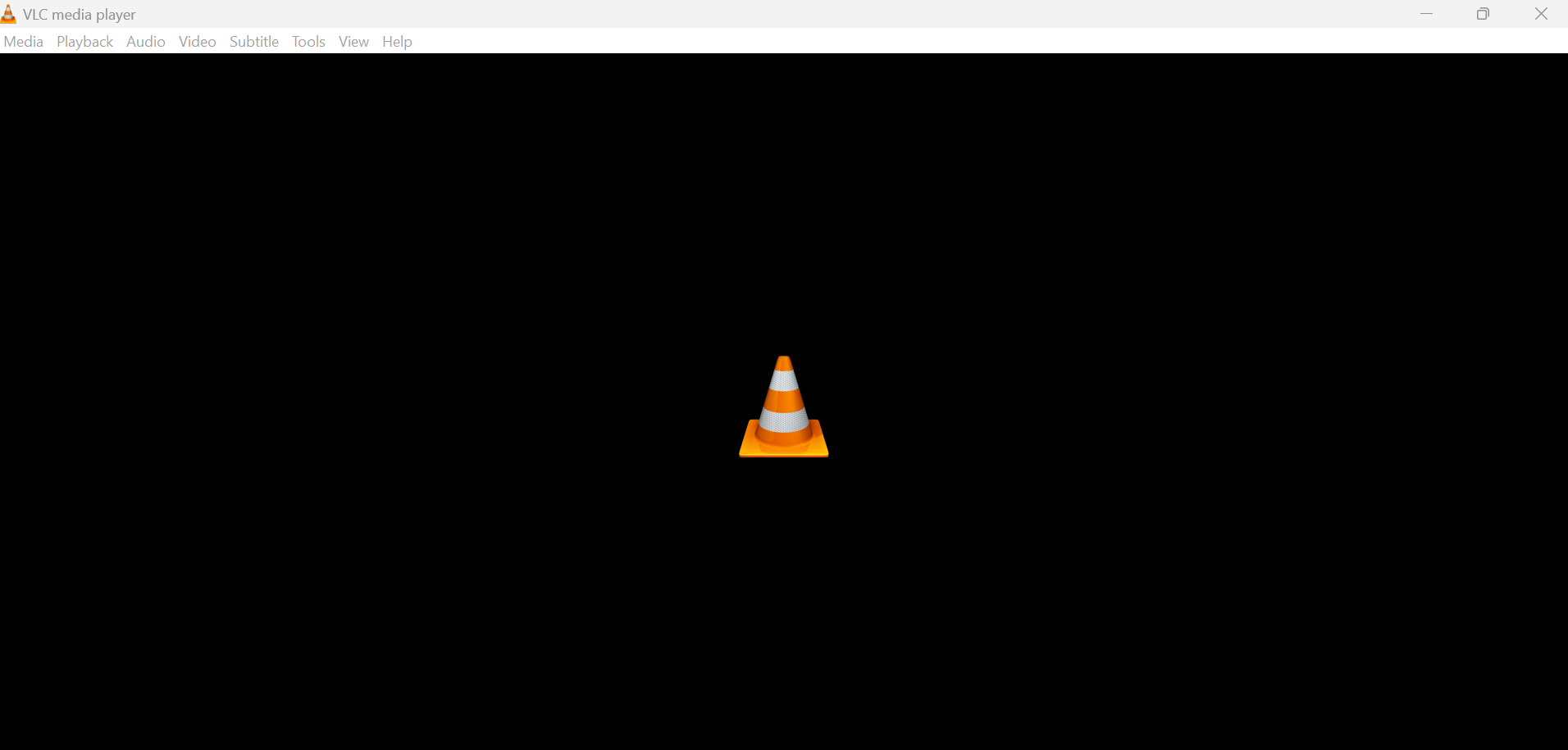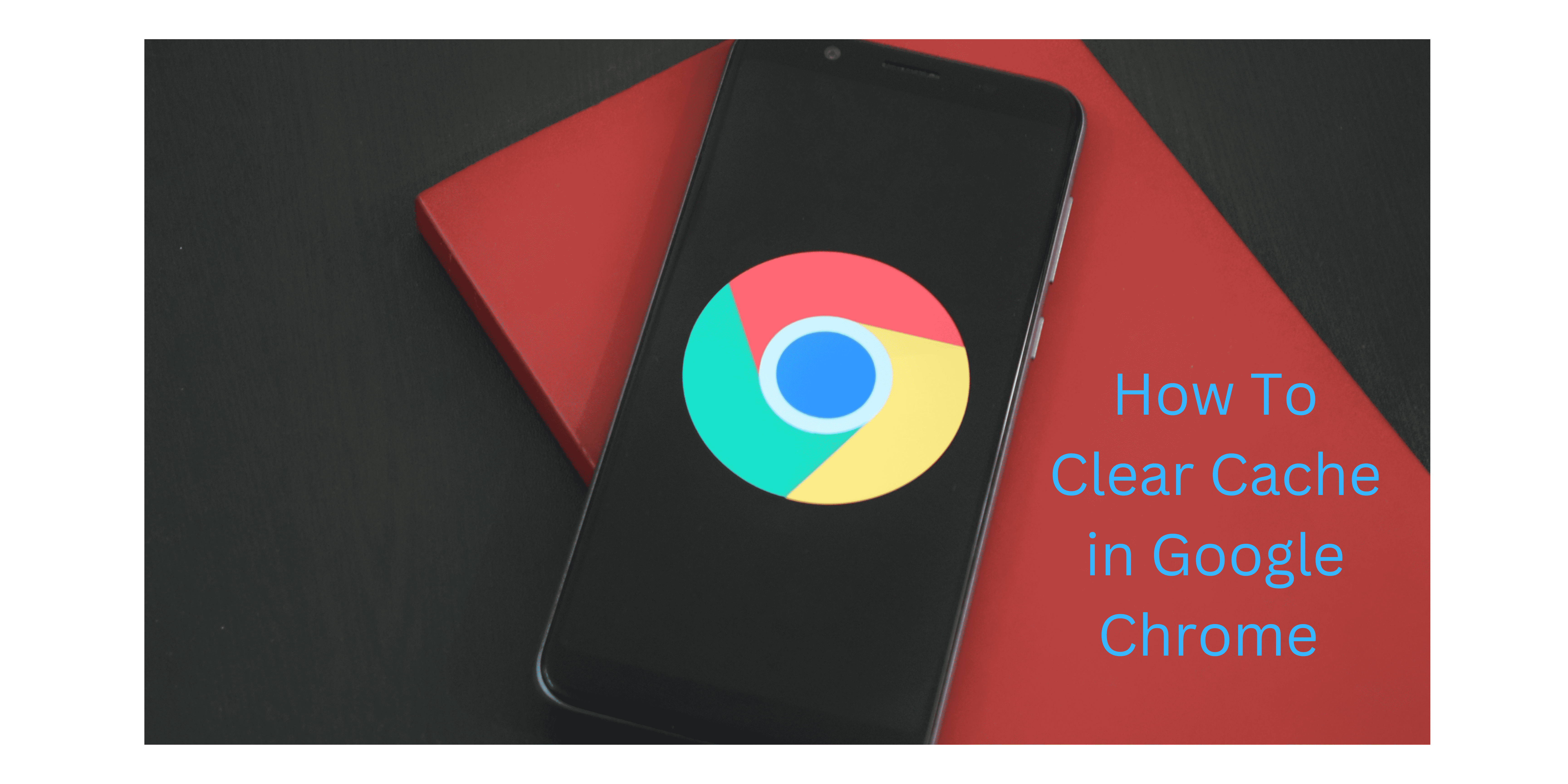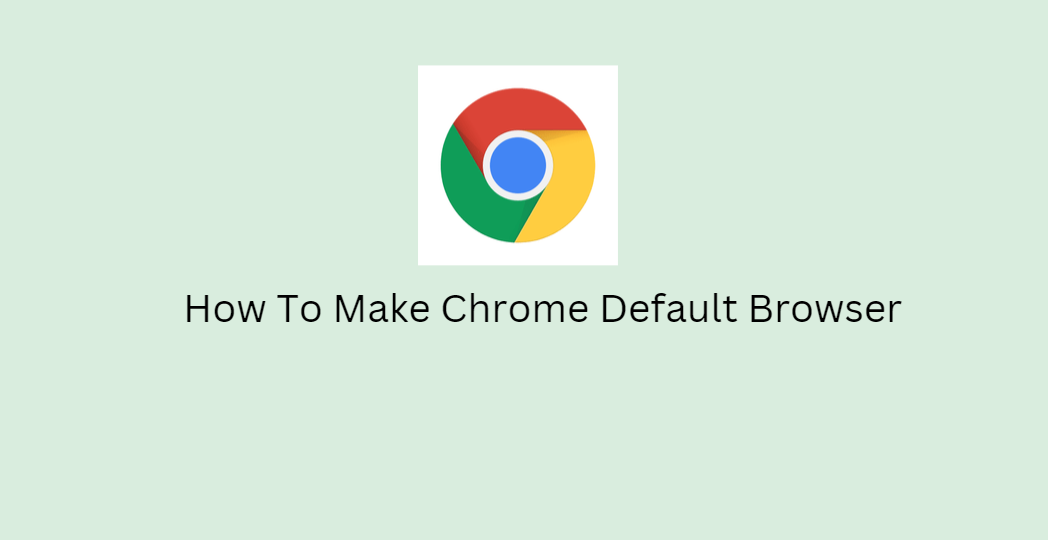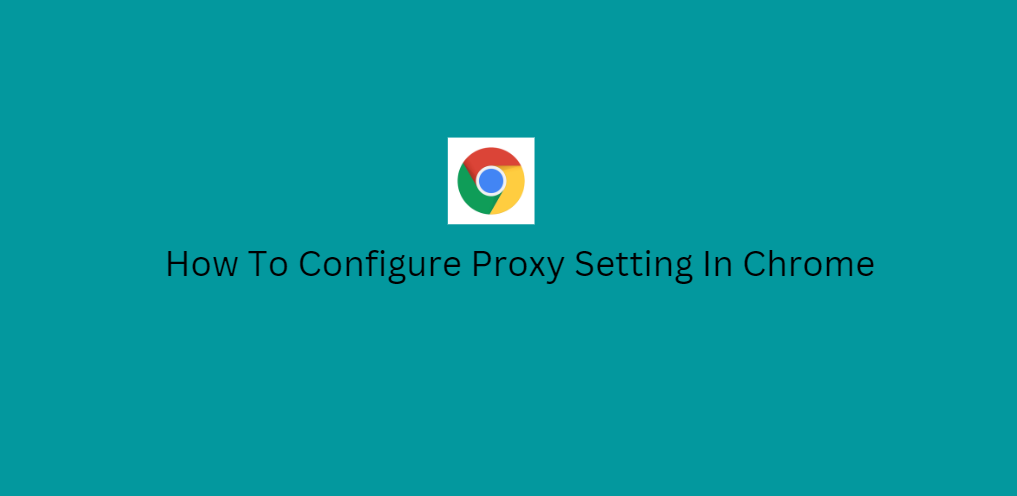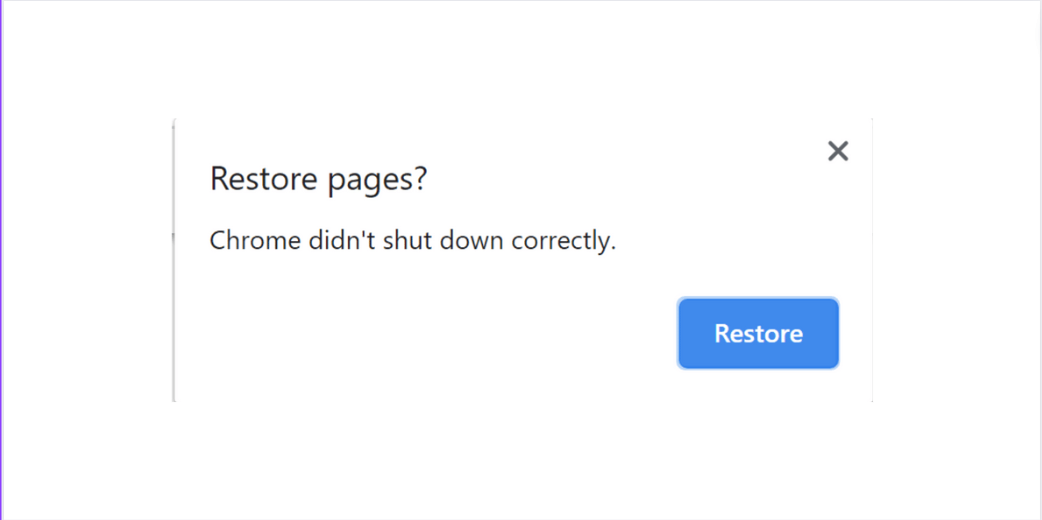How To Disable/Enable Santa Hat Holiday Icon In VLC
Everyone is in a joyful spirit as Christmas draws near. Why should the software industry support it if everyone has the right to celebrate this happy and Merry Christmas? The arrival of Christmas and New Year’s is being heralded loudly on many websites and software platforms with attractive deals and seasonal greetings. One of the … Read more