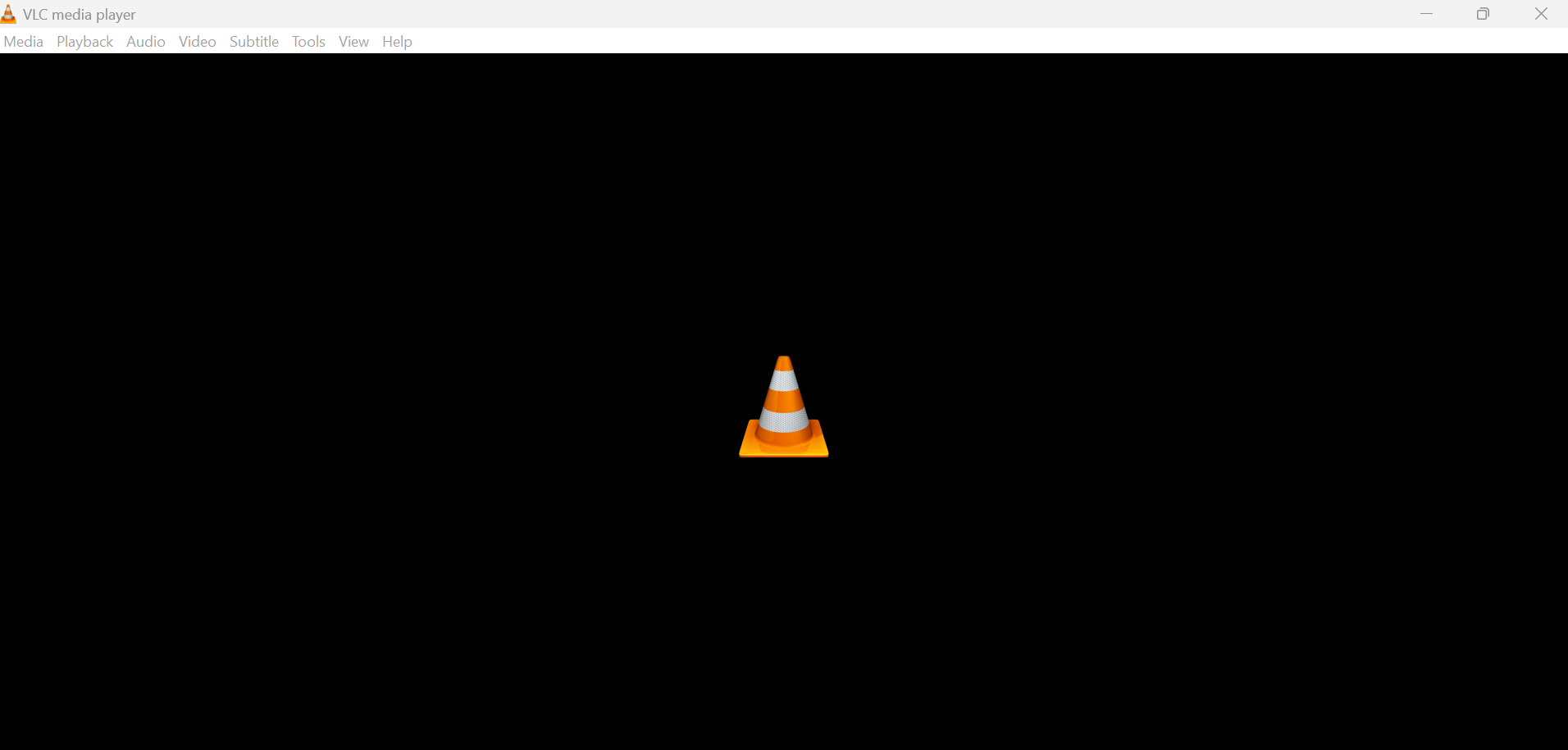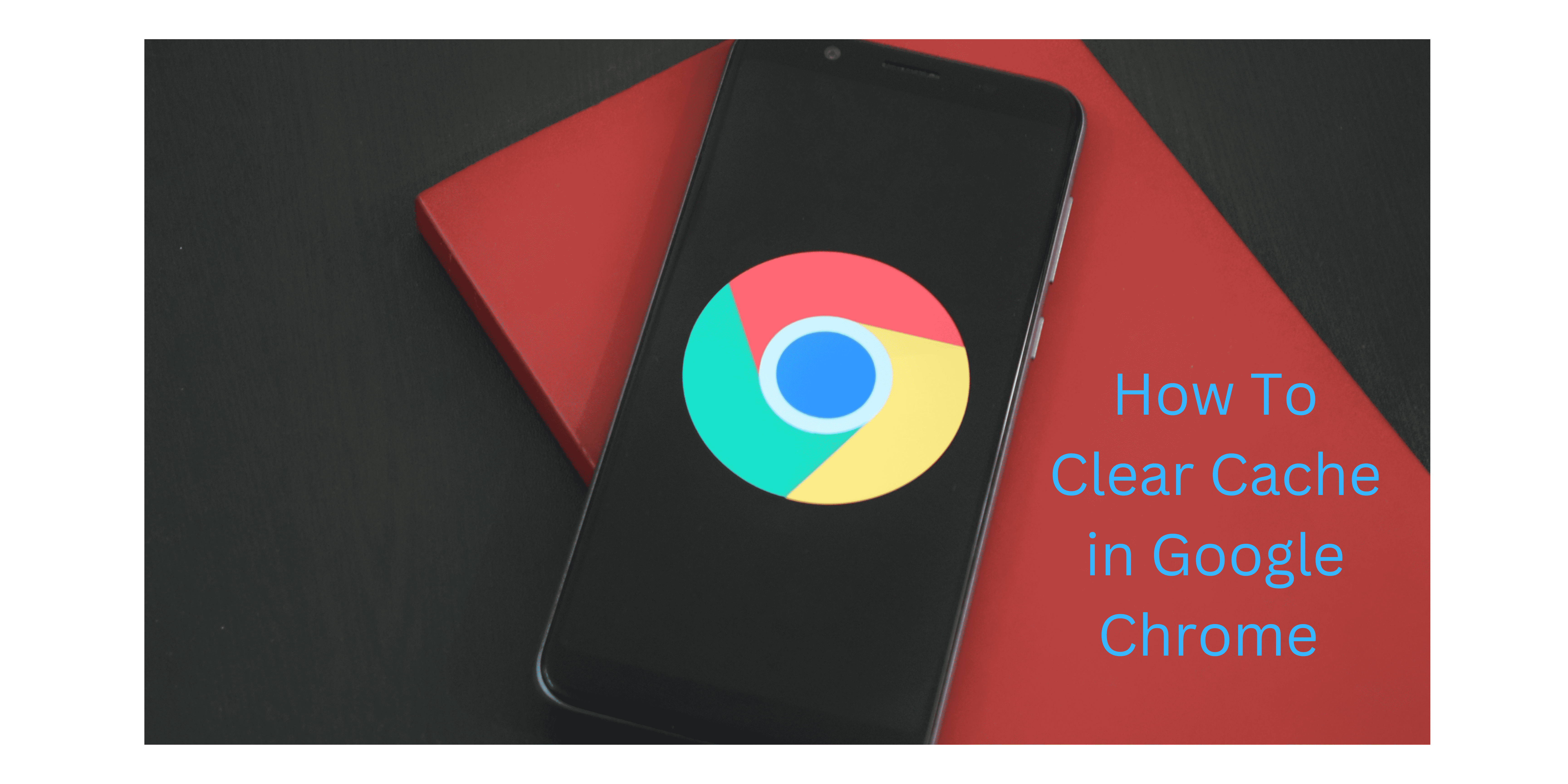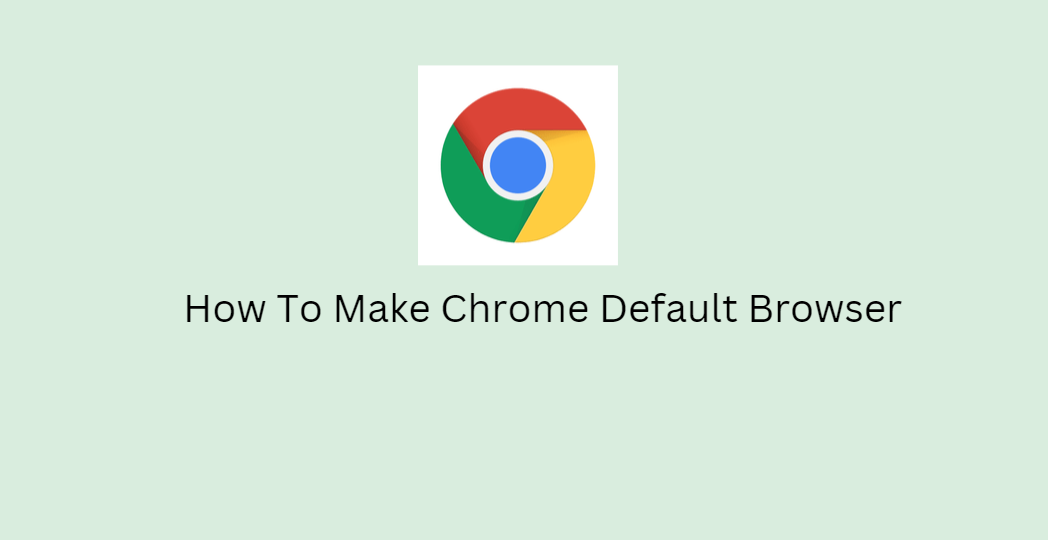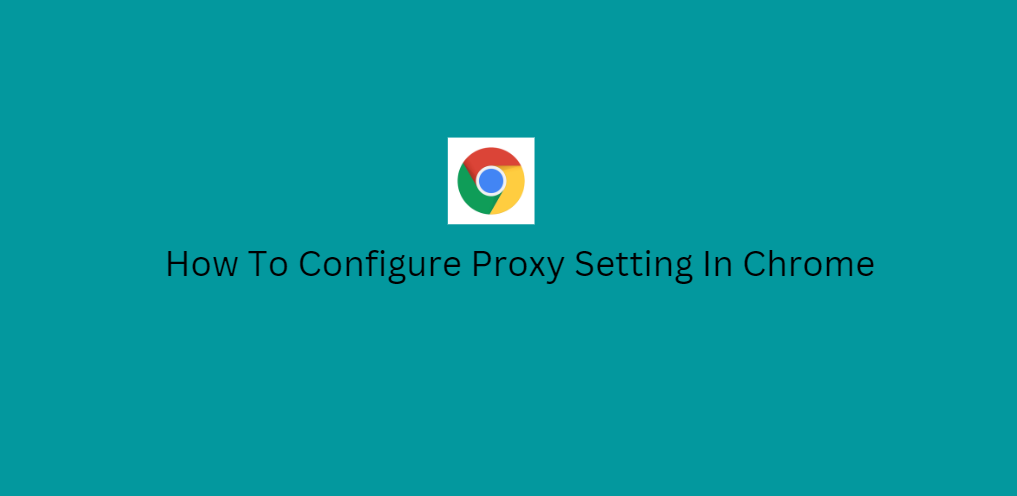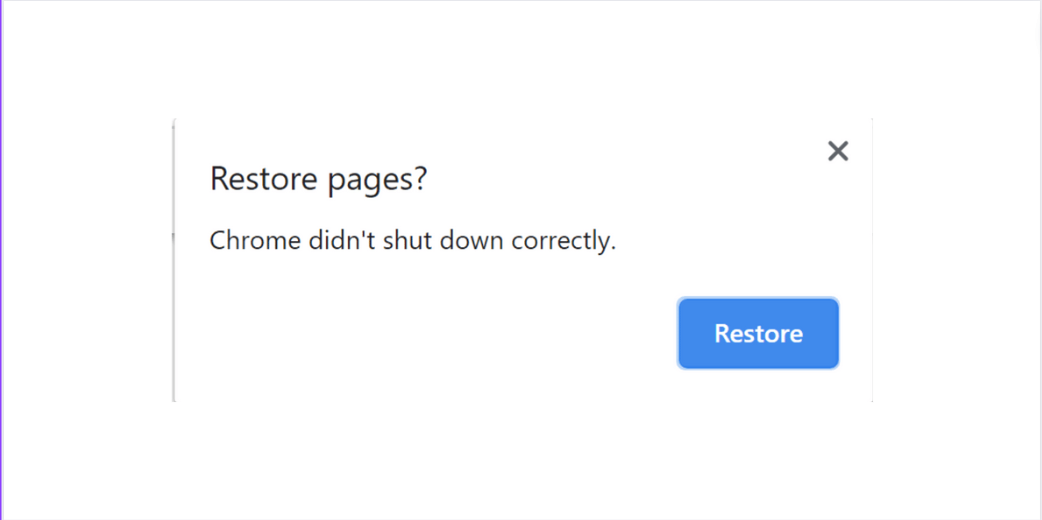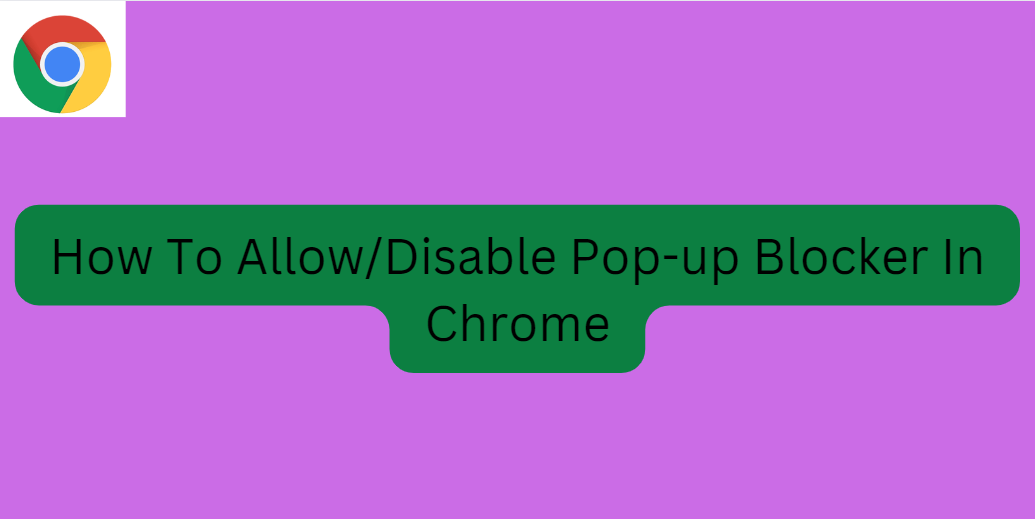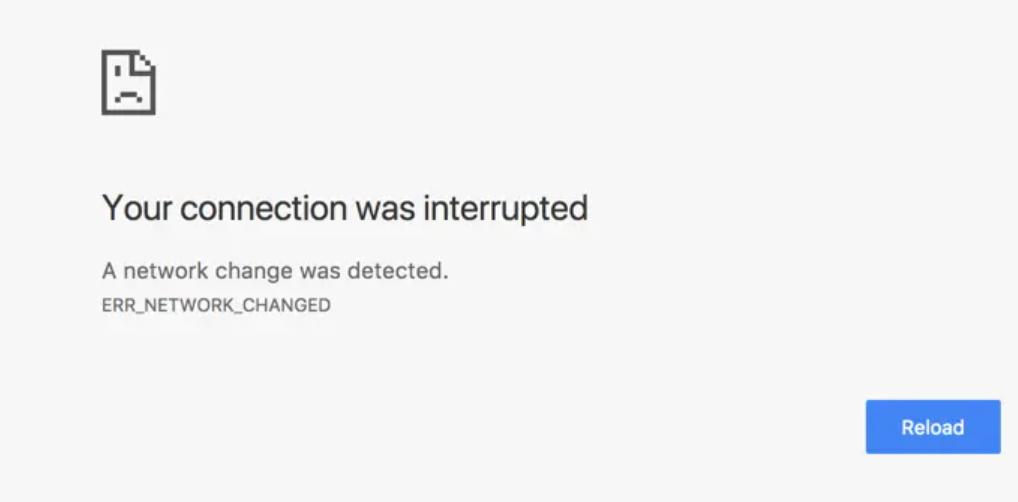How To Cut/Trim Videos With VLC Media Player
Do you frequently need to cut off a little portion of your video to make it suitable for sharing? There may be a random camera shaking at the beginning, an odd sound at the conclusion, or even an entire video segment that needs to be cut out somewhere in the middle. Although there are several … Read more